When Apple releases MacOS 12 (Monterey), and iOS 15 in the fall of 2021, it will also release “iCloud +” which has a handy feature called “Hide My Email”. This post sheds some light into what it is, and how it works.
According to Apple…
“Instantly generate unique, random email addresses that forward to your personal inbox — so you don’t have to share your real email address when filling out a form on the web or signing up for a newsletter. ”
Here’s how to set it up.
How to use Hide My Email with Safari on Mac OS Monterey.
If you’re using Safari, when you are presented with a sign up, you can choose “Continue with Apple” and the experience is a little more seamless.
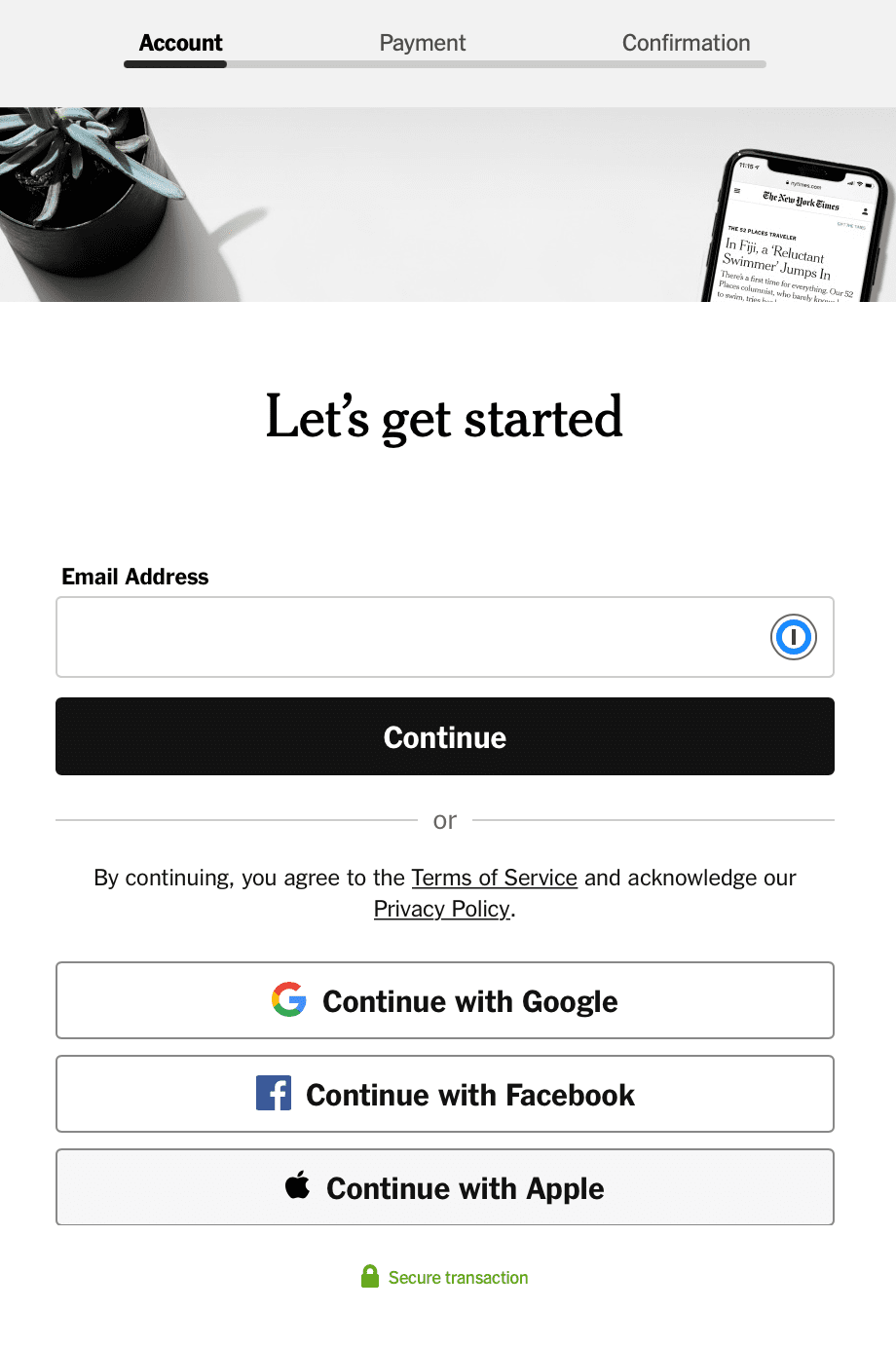
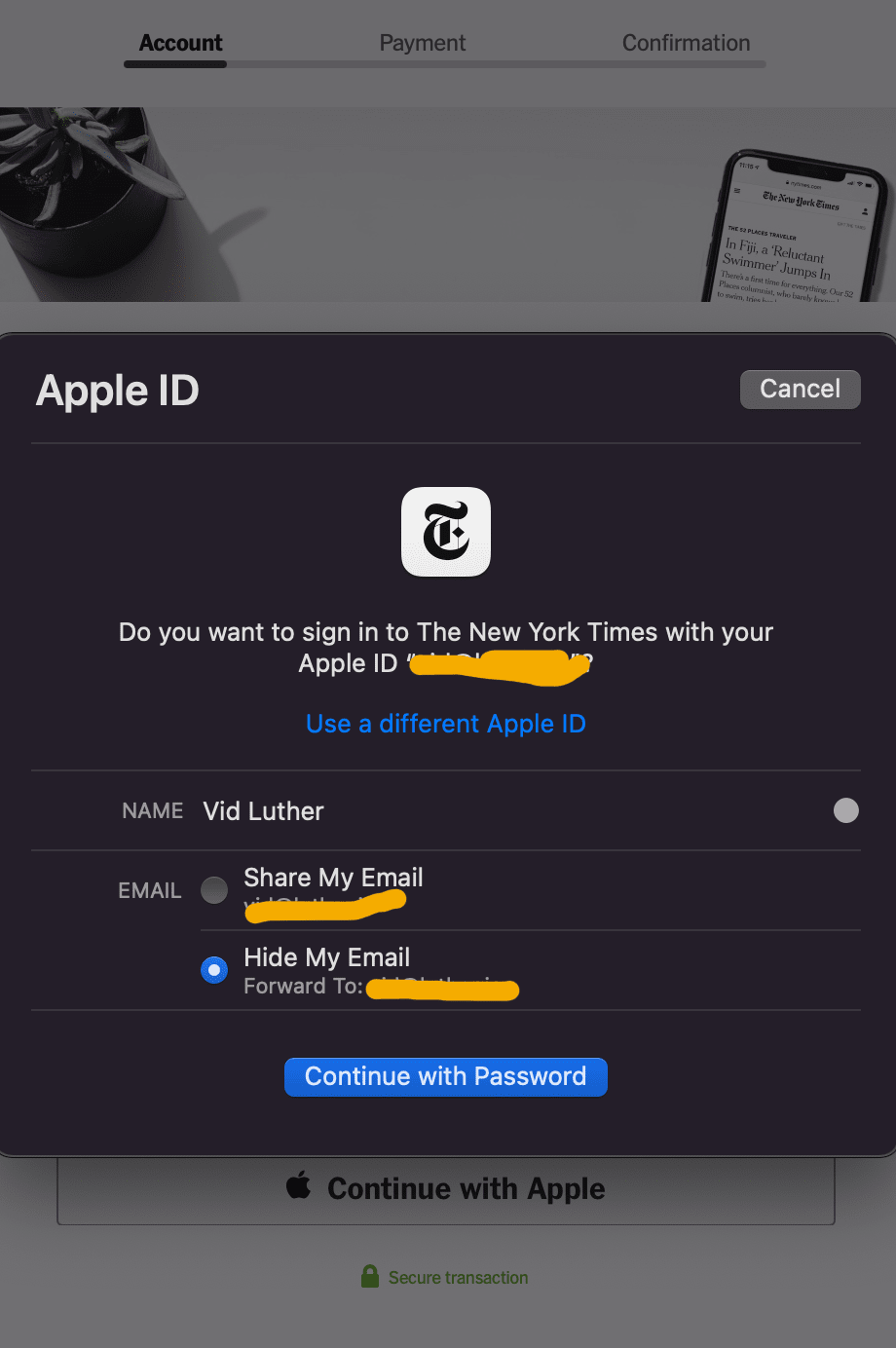
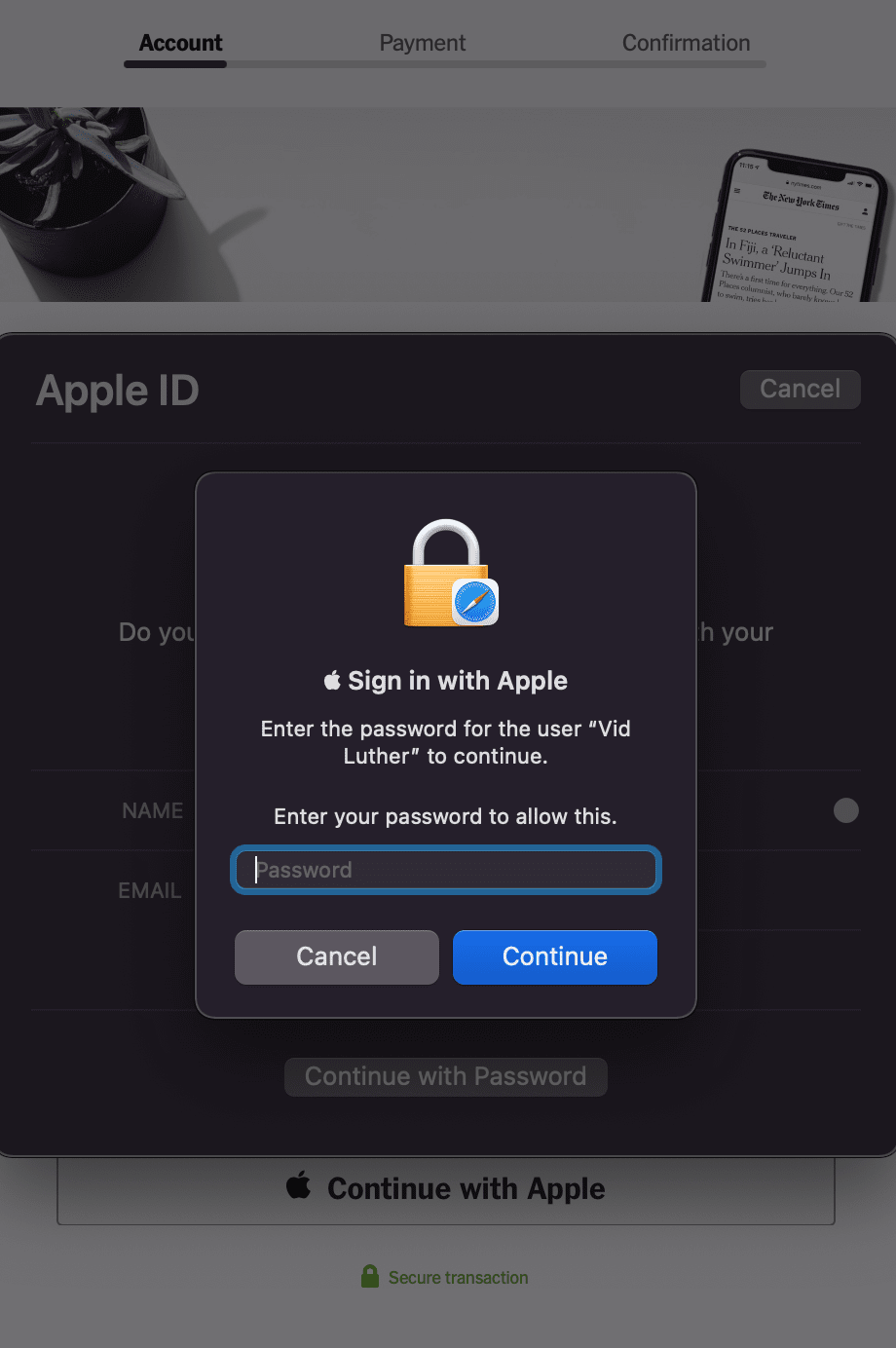
This is a pretty smooth process, but not all sites support the “Continue with Apple” option.. nor is everyone using Safari. If you’re using Chrome or some other browser, you’ll need to go into your Apple ID control panel in system preferences, and create a unique email address.
How to create a unique Hide My Email address on Mac OS Monterey.
If you want a little more control, or if you’re using Chrome or a different browser, then you need to create a unique email address you want to use first.
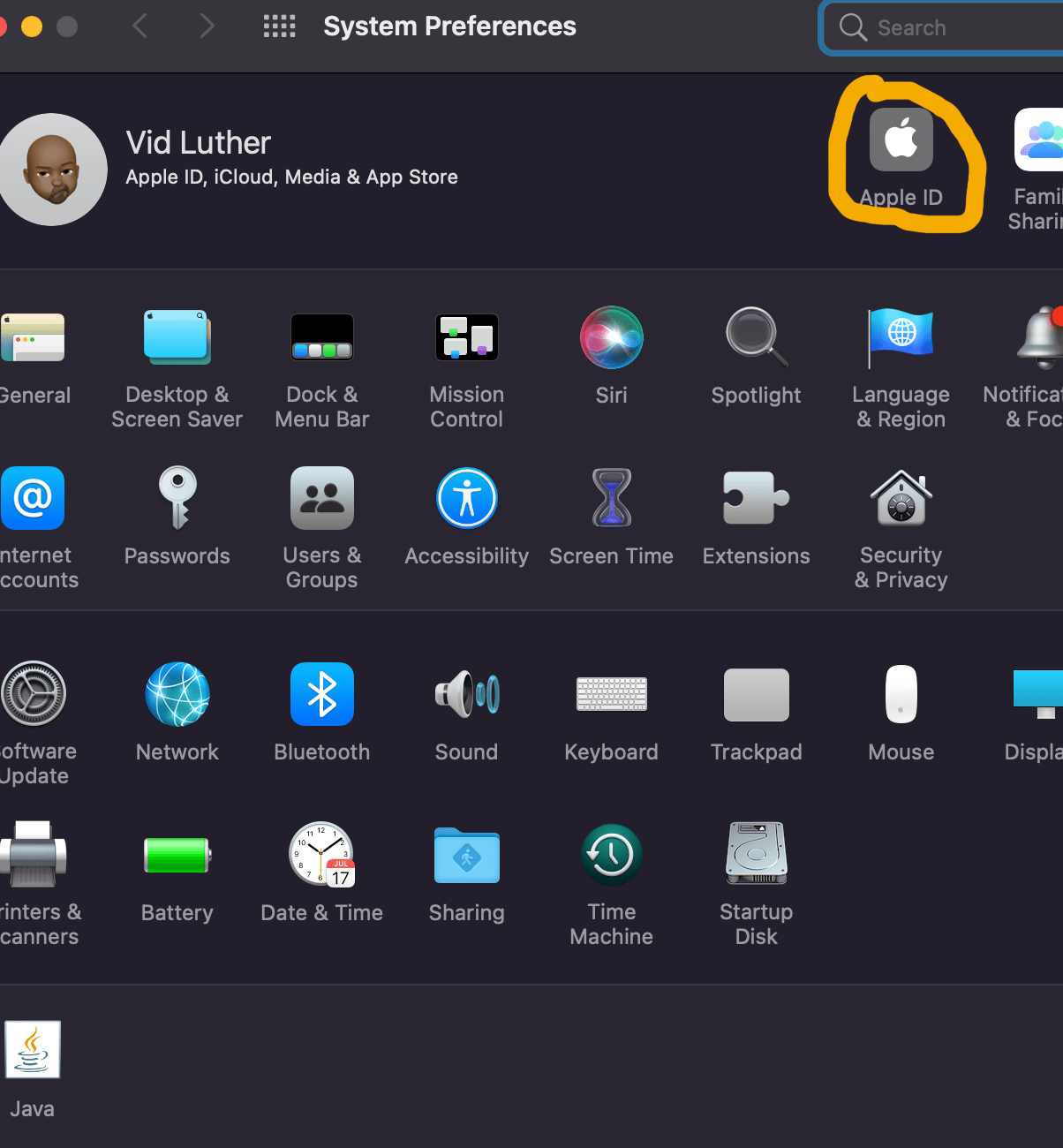
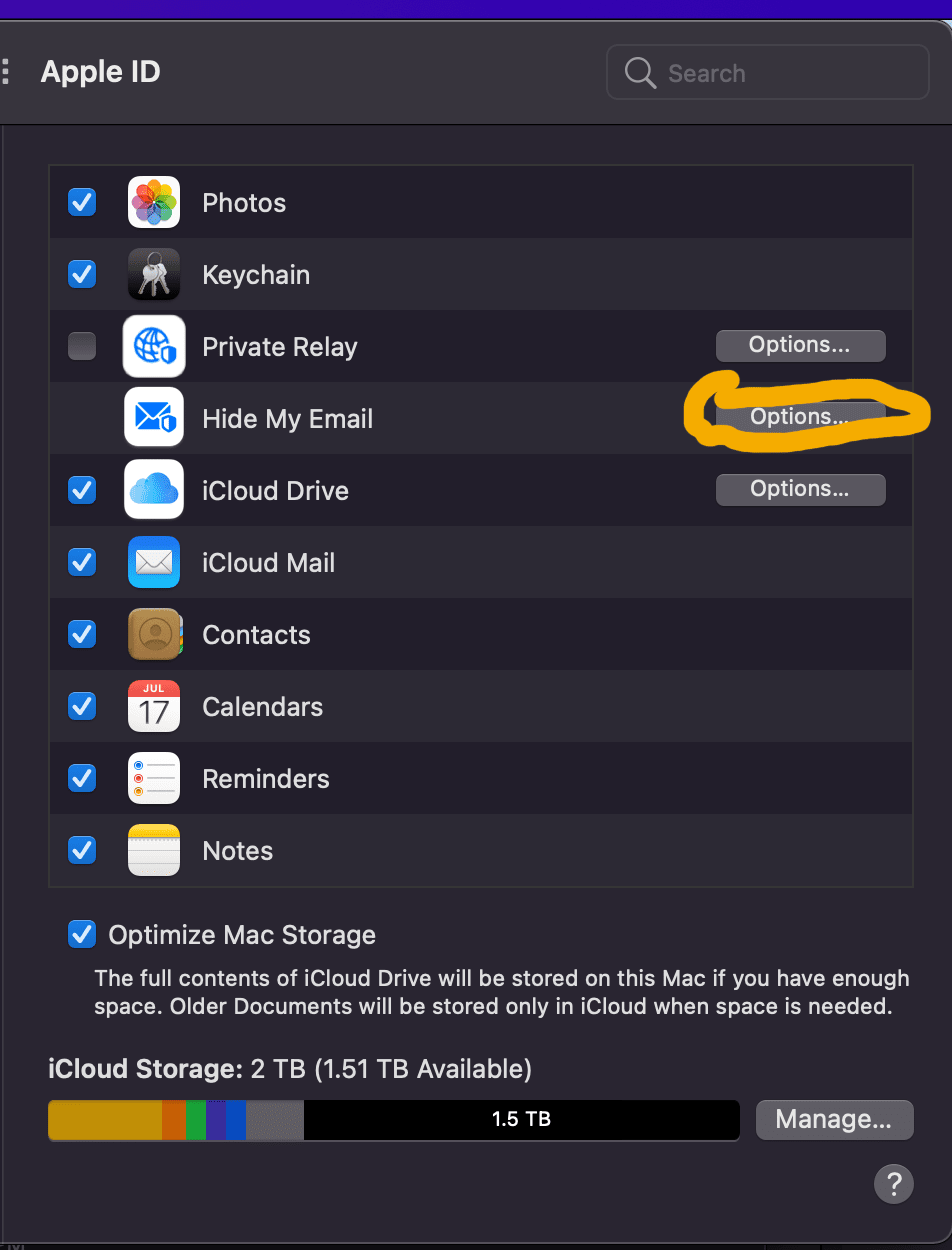
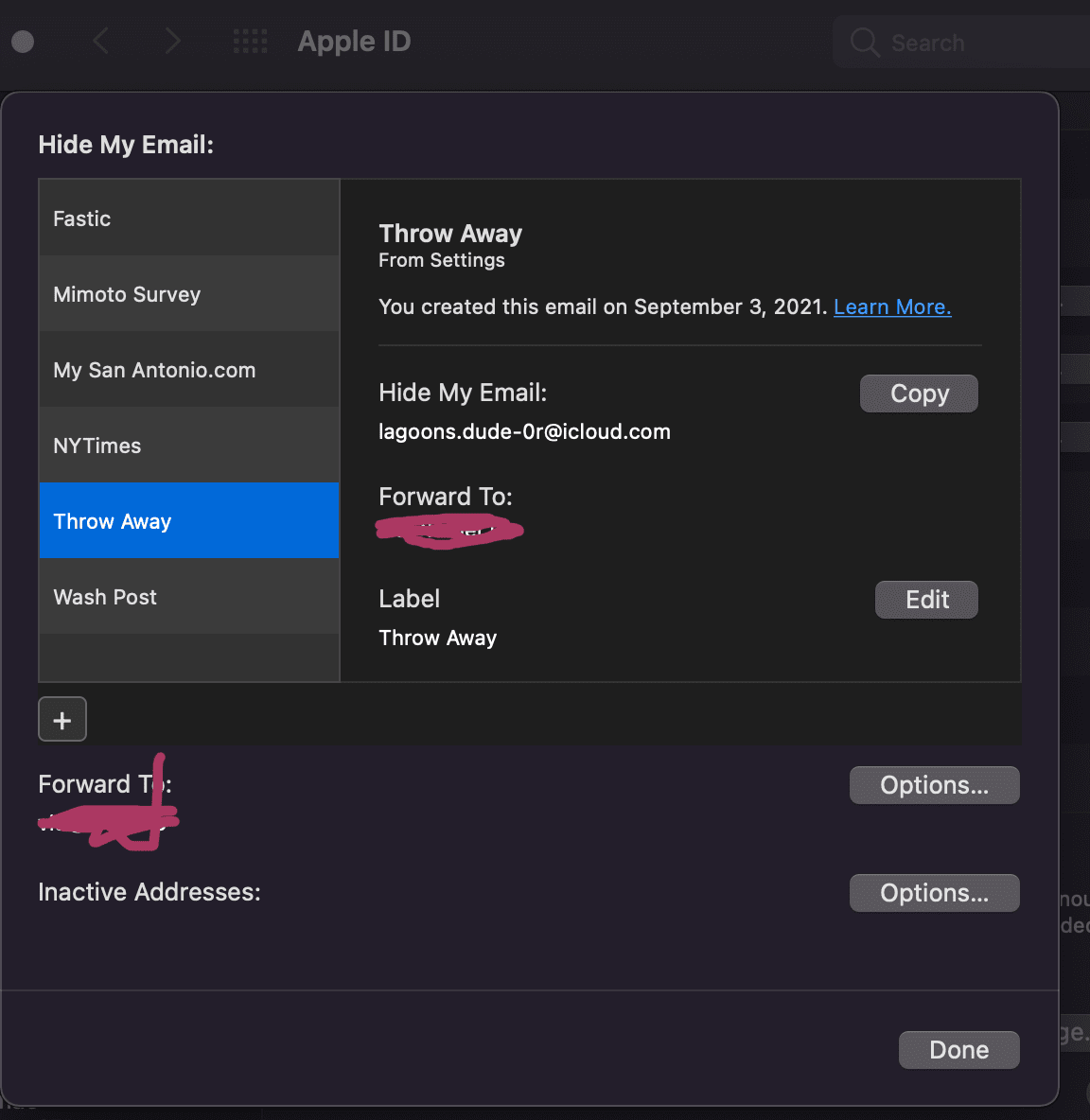
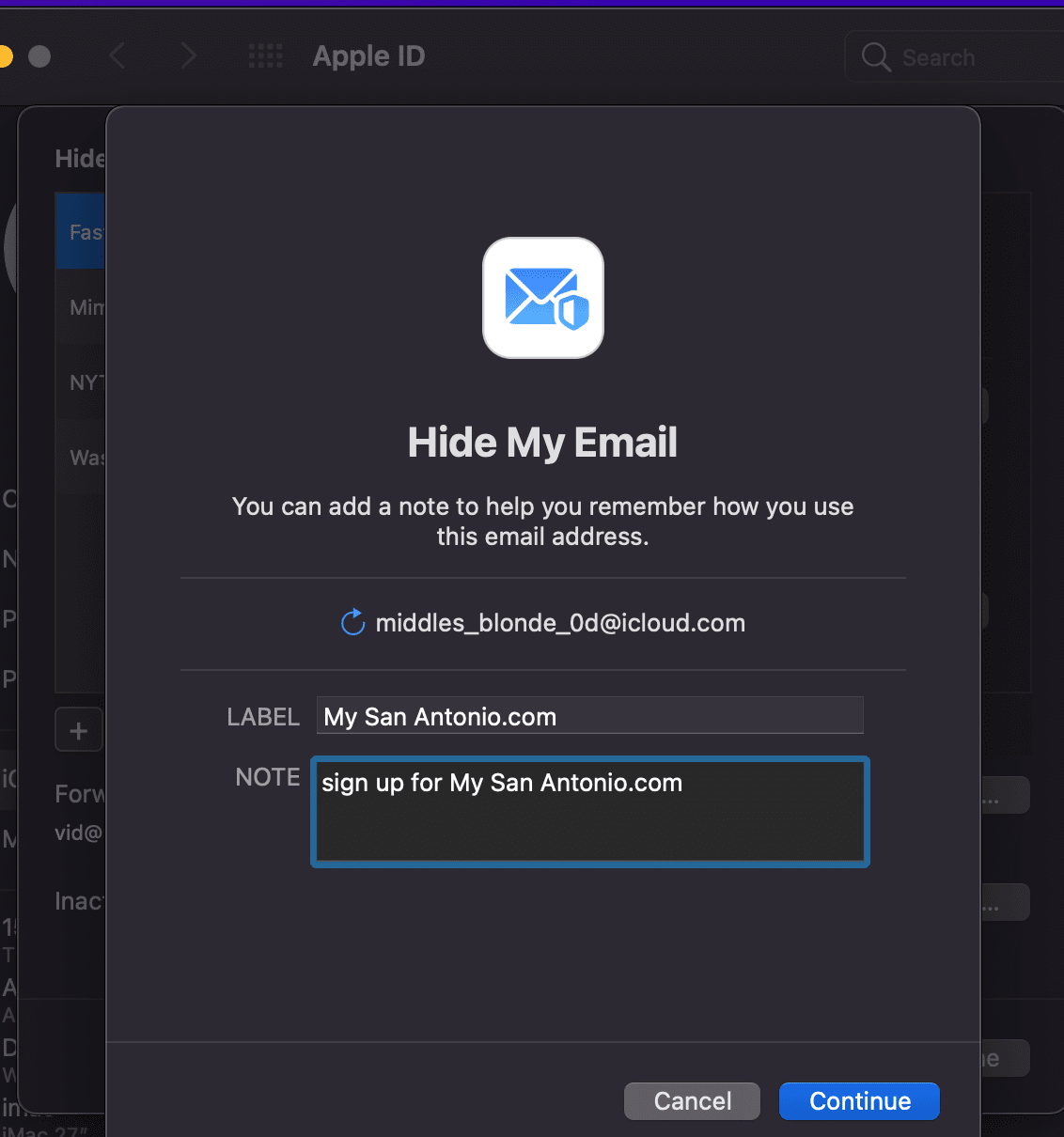
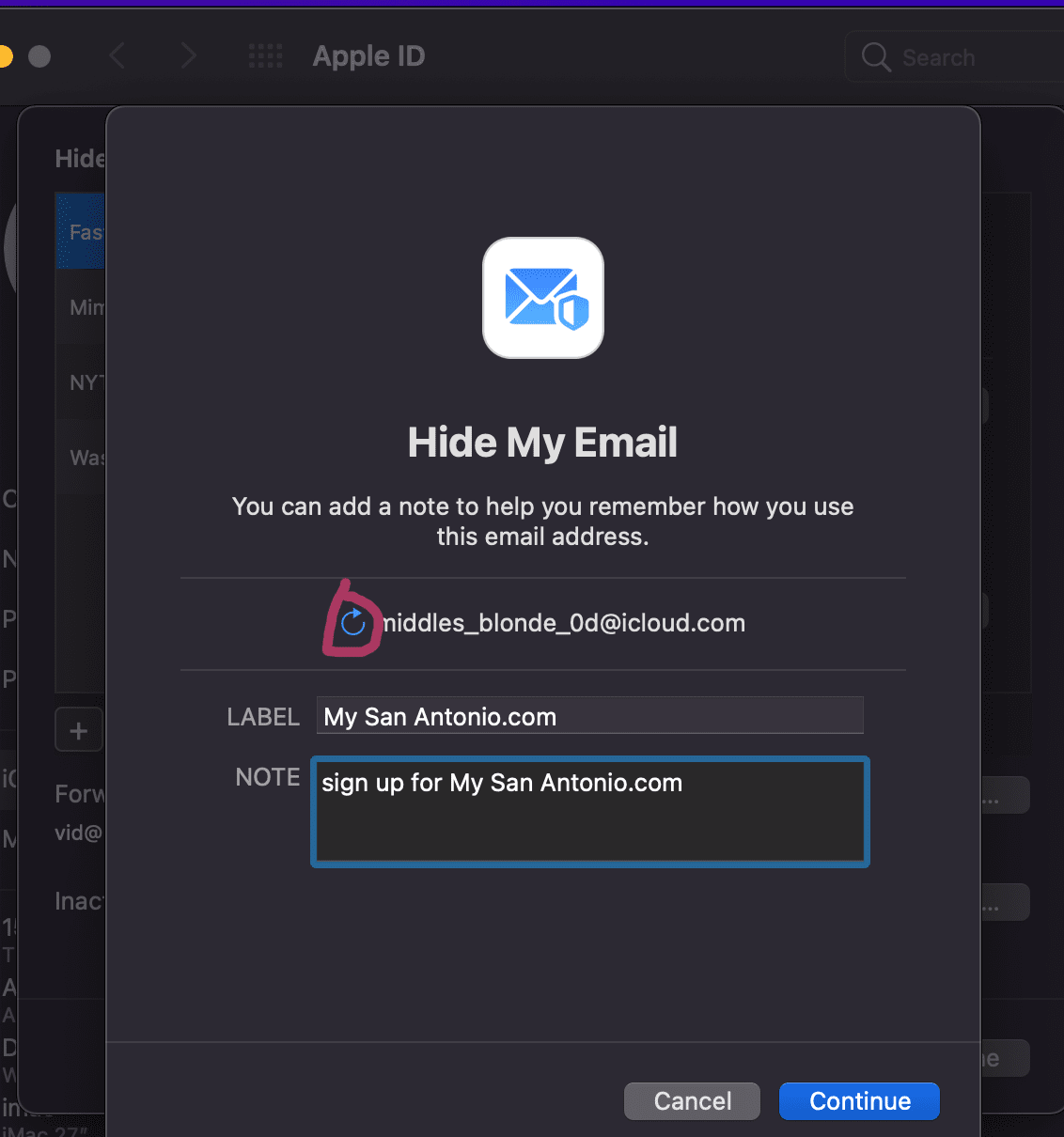
The interface is similarly simple on iOS, but I don’t use iOS regularly, so don’t have screenshots for that. If you’re signing up for an App on Android, simplest thing would be to create the unique email address on your desktop, and sync it via 1Password or something similar.
The benefits of having something like Hide My Email
-
You can create a unique email address when signing up for a website/service. If the service gets hacked, your primary email is not the one that’s exposed.
-
If the website you signed up for has a policy that shares your information, they’re not sharing your primary email, so you can create filters for this unique email and keep your inbox uncluttered.
-
If the website decides to share your information without your consent, you’ll know very quickly, because it’s a unique email that hopefully you haven’t used with other services.
-
If you really want, you can create a catch-all unique email address to sign up for all the paywalls, and keep your inbox clean.
Some issues/problems with anything like Hide My Email.
-
If you forgot your password, you need to remember the unique email for that service, luckily Apple makes it easy to look them up. And, if you use a password manager like 1Password, it’ll remember for you.
-
If you’re like me, and use Chrome on the desktop, and Android for your cell phone, the experience is manual and deliberate. You have to go to system preferences and then the Apple ID control panel to manage your emails. The sign up process is slower, but so far worth the hassle imo.
Conclusion
In the end, this service isn’t really a huge leap of design/imagination.. it’s just the first time something like this has been brought to the main streams. Old school nerds like me have been using the [email protected] hack for ages, this just brings it to the masses, and helps you pass a lot of poorly implemented email validation filters that are all over the web.